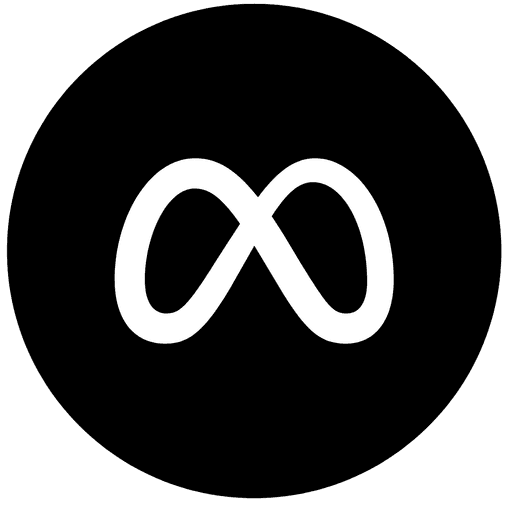Hop Designer
Mayank Verma
Category
Marketing
This is a report of your campaign performance at hourly intervals over the specified time period. This is useful for monitoring peak performance times and downtime of your ads.
For better understanding, schedule this report daily and connect to a Looker dashboard.
Integration(s)
How to use this Hop.
Simply create an Airboxr account and connect your Shopify store to automatically run this export/analysis for your store. If you already have an account, click on the Add to my Collection button above.
Peak Performance Hours Identification: Analyzing the report allows e-commerce stores to identify the specific hours during which their Facebook campaigns perform exceptionally well. Recognizing peak performance times by analyzing purchase conversions by time of the day helps in scheduling ads to maximize visibility and engagement when the target audience is most active on the platform.
Ad Spend Optimization: The report provides a breakdown of spend at hourly intervals, allowing businesses to assess the cost associated with each hour of the day. This information is crucial for optimizing ad spend by reallocating budgets to hours that yield better results.
Click-Through Rate (CTR) Analysis: Hourly CTR data in the report enables businesses to understand how effectively their ads capture audience attention during different times of the day. This can reveal information such as an ad having a higher CTR at leisure hours compared to office hours.
Cost-Per-Click (CPC) Evaluation: Evaluating CPC on an hourly basis provides insights into the cost efficiency of clicks during different time intervals. Businesses can identify periods with lower CPC, indicating cost-effective opportunities to drive traffic. This information aids in adjusting bidding strategies and allocating funds to hours with favorable CPC.
Strategic Testing Opportunities: The hourly performance report presents opportunities for strategic testing. E-commerce stores can experiment with different creatives, ad formats, or targeting strategies during specific hours to gauge their impact. Testing during various intervals helps refine overall campaign strategies based on real-time performance data.
In This Report
Metrics
Impressions
Amount Spent
Clicks (All)
CTR (All)
CPM (Cost per 1,000 Impressions)
CPC (All)
Purchase Conversions
Grouped By
Time of day
Campaign Name
Additional parameters
Reporting Starts
Reporting Ends
See also:
Connect your Shopify store and automate this report. You will never have to manually work with data again.