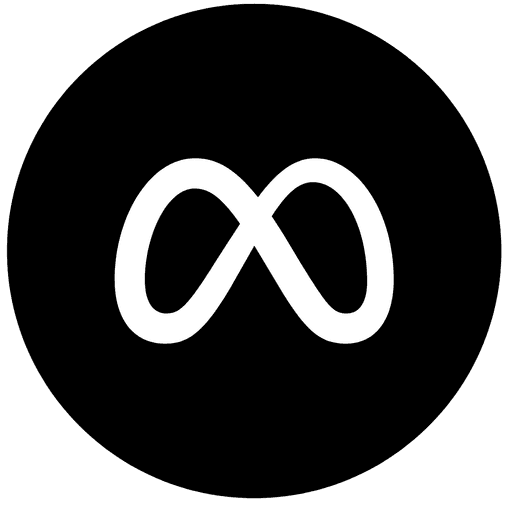Hop Designer
Mayank Verma
Category
Marketing
This is a report that tracks the daily ad performance of your ads within the specified time period. The report contains metrics such as impressions, frequency, spend, clicks, landing page views, number of purchases, purchase value, and so on.
It’s best to connect this report to a Looker Studio dashboard and schedule daily.
Integration(s)
How to use this Hop.
Simply create an Airboxr account and connect your Shopify store to automatically run this export/analysis for your store. If you already have an account, click on the Add to my Collection button above.
Identifying High-Impact Time Periods: Daily tracking enables e-commerce stores to identify high-impact time periods when ads perform exceptionally well or experience increased competition. By recognizing peak performance days, businesses can strategically allocate budgets, adjust bid strategies, and optimize ad delivery schedules to maximize results during these periods.
Audience Engagement Analysis: Metrics like clicks, landing page views, and click-through rate (CTR) provide insights into audience engagement. Users can analyze which ads are generating higher engagement and driving users to take desired actions. This information helps in refining targeting strategies and optimizing creative elements to maximize audience interaction.
Conversion Tracking: The report includes metrics such as the number of purchases and purchase value, enabling users to track the actual conversions driven by their ads. By understanding the conversion performance on a daily basis, businesses can identify trends, evaluate the effectiveness of their call-to-action strategies, and refine conversion optimization efforts.
Landing Page Effectiveness: E-commerce stores can use landing page information in this report to evaluate landing page performance, identify potential areas for improvement, and optimize the user journey for better conversion rates.
Integration with Looker Studio Dashboard: Connecting the report to a Looker Studio dashboard provides an enhanced visualization of key metrics. E-commerce stores can leverage Looker Studio's advanced analytics and reporting features to create dynamic dashboards that offer a holistic view of advertising performance. You can find out how to connect reports here.
In This Report
Metrics
Reach
Impressions
Frequency
Amount Spent
CPM (Cost per 1,000 Impressions)
Cost-per-Click (All)
Click-Through-Rate (All)
Clicks (All)
Clicks (Unique)
Landing Page Views
Link Clicks
All Leads
Purchases
Purchases Value
Grouped By
Day (+0800)
Campaign Name
Account Name
Adset Name
Ad Name
See also:
Connect your Shopify store and automate this report. You will never have to manually work with data again.