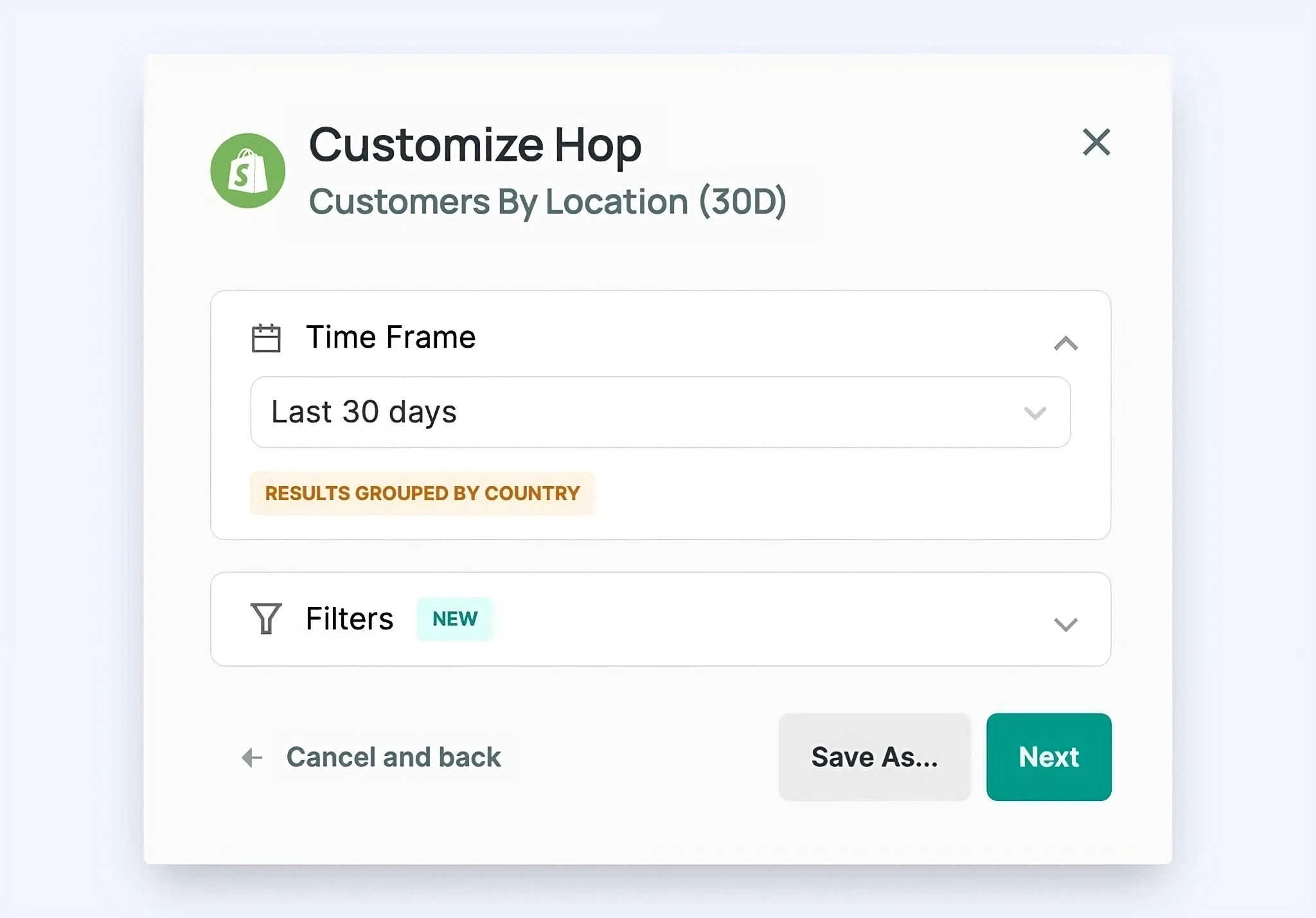Using Hops
Learn how to customize your Hop output.
Salima Nadira
Sep 1, 2022
Getting Started
Once you've clicked on Run Hop, a window will pop up showing the date range of the Hop, and asking you to choose where the Hop will run.
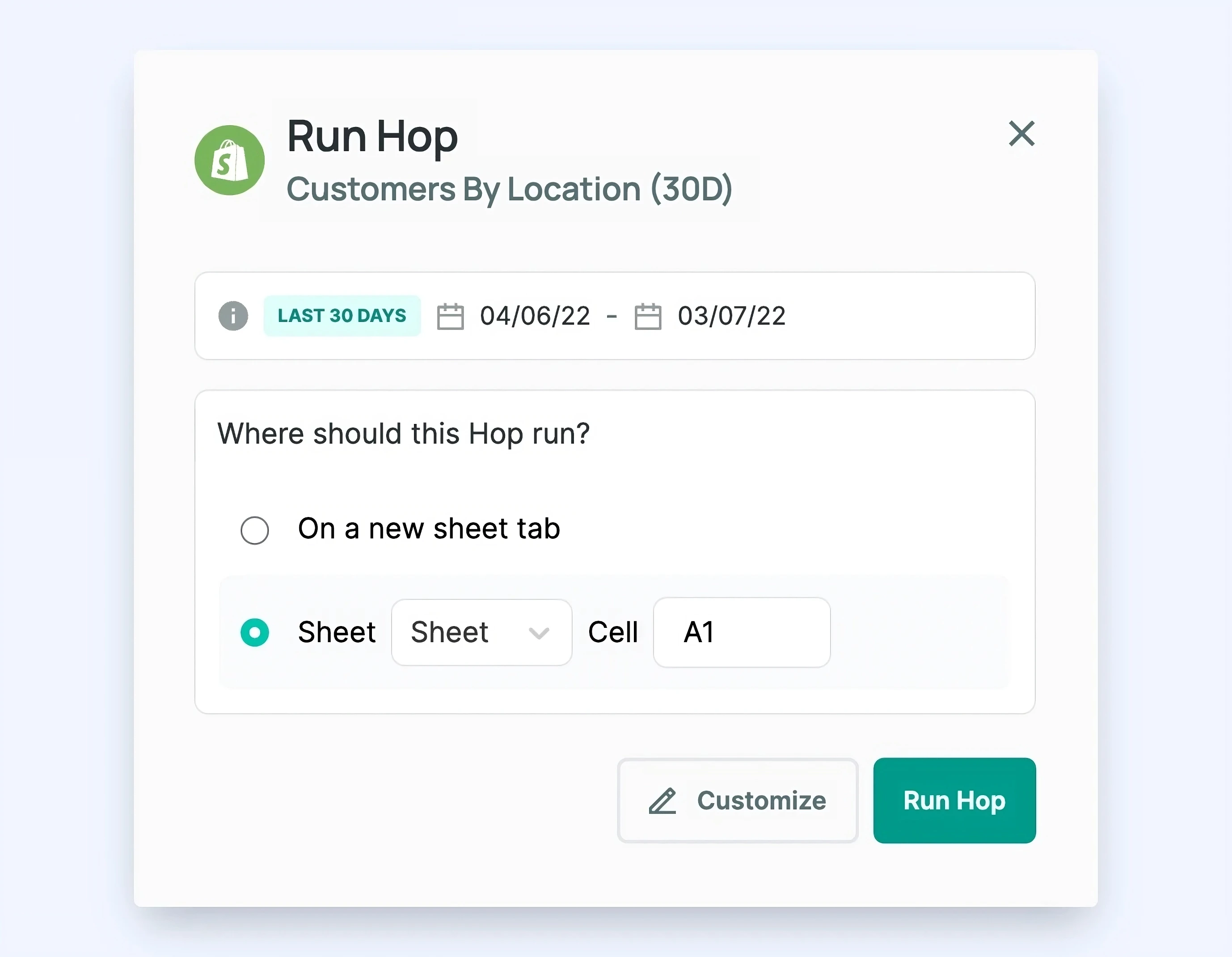
To use Hops in Airboxr, click 'Run Hop,' which prompts a window to select the date range and the target location for the Hop to run. You can customize the date range and filter your data for tailored results.
You can customize the date range and filter your data by clicking Customize.