Scheduling Hops
Learn how to schedule your hops to run automatically.
Salima Nadira
Sep 1, 2022
Getting Started
You can set your Hops to run on a schedule, on a daily, weekly, or monthly basis, or on a specified date of the week. You can also set up email or Slack notifications for your scheduled report.
To schedule your Hop:
1) Click the schedule button on the Hop you want
2) Select the sheet and cell where you want the Hop to run; this will run the Hop once
3) Once the Schedule Hop window appears, select your desired schedule
4) Select if you want to receive a notification by email or on Slack
5) Click Schedule Hop
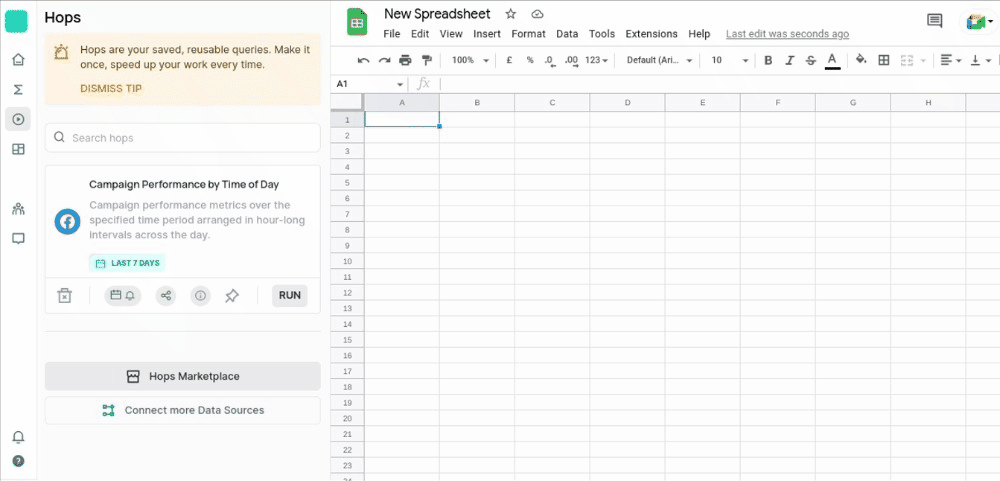
To schedule Hops in Airboxr, select the Hop and the sheet/cell for it to run, then choose your desired schedule (daily, weekly, monthly, or on a specific date). You can also opt to receive notifications via email or Slack when the scheduled Hop runs.
You'll receive an email that looks like this:
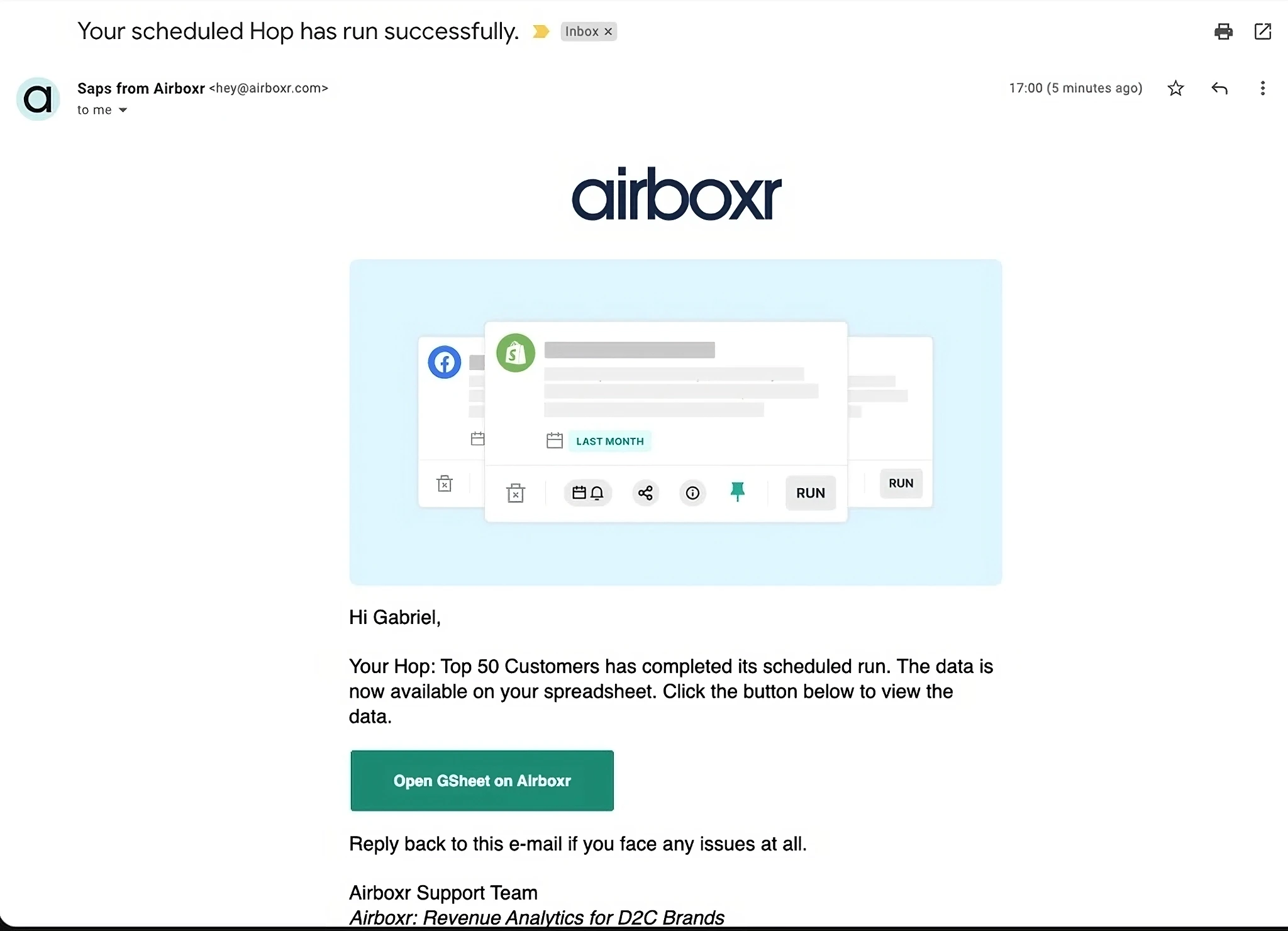
You can also watch how it works in this guided video.