Accessing your Hops
Learn how to specify which sheet you want your report in.
Salima Nadira
Sep 1, 2022
Getting Started
There are two ways you can access your Hops.
To run a Hop on a new sheet:
Go to the My Hops page and click Run on a Hop to run it on a new Google Spreadsheet.
To run a Hop on an existing sheet:
Go to the My Sheets page where you will see a list of Google Spreadsheets from your Google Drive. Open the sheet you want. Your Hops will show up on a sidebar on the left; click Run on the Hop you want.
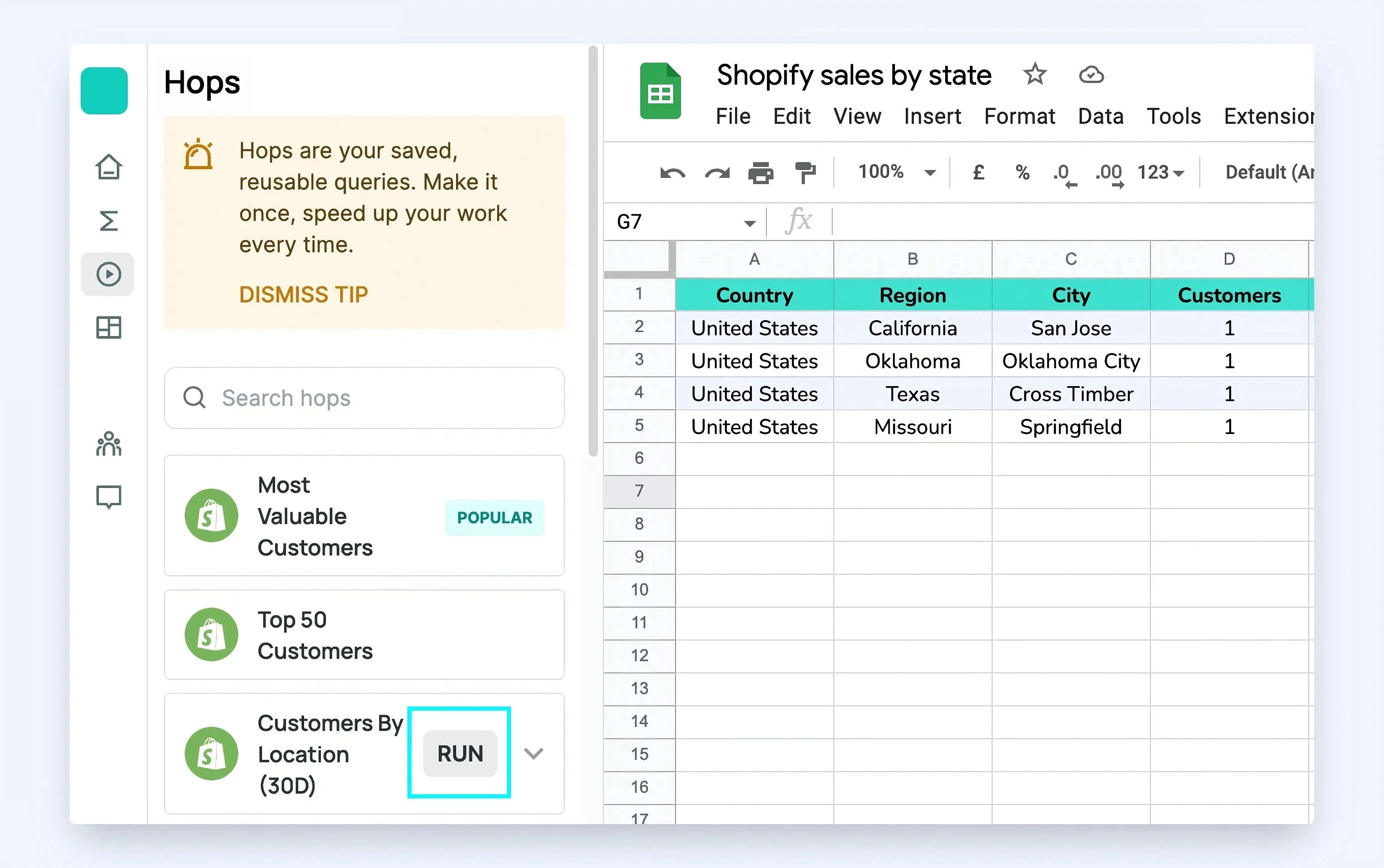
To access Hops in Airboxr, go to the 'My Hops' page and click 'Run' on a Hop for a new Google Spreadsheet. For an existing sheet, use the 'My Sheets' page, open the desired spreadsheet, and run the Hop from the sidebar.