Filtering your queries
Learn how to filter your report before running it.
Salima Nadira
01.09.2022
Getting Started
To filter your Hop:
1) Click Run on the Hop you want
2) Select the sheet and cell where you want the Hop to run
3) Click on the Customize button
4) Select the filters you want (they will depend on the Hop you're on); click Next
5) Click Run
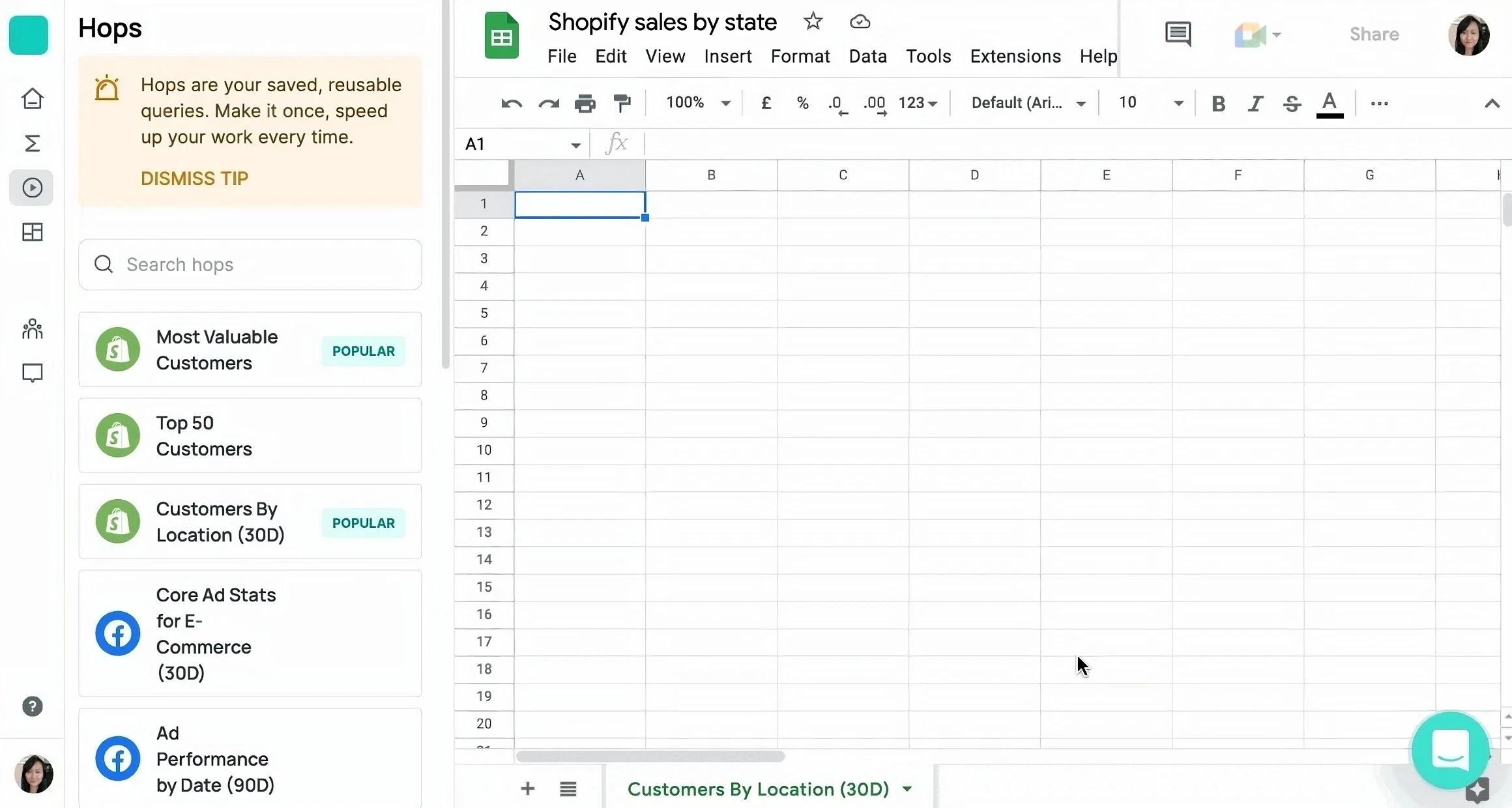
To filter queries in Airboxr, click 'Run' on a Hop, select the sheet and cell for its execution, and then click 'Customize'. Choose the desired filters depending on the Hop, click 'Next', and then 'Run' to apply these filters.
Want a step-by-step walkthrough on video? Watch this.